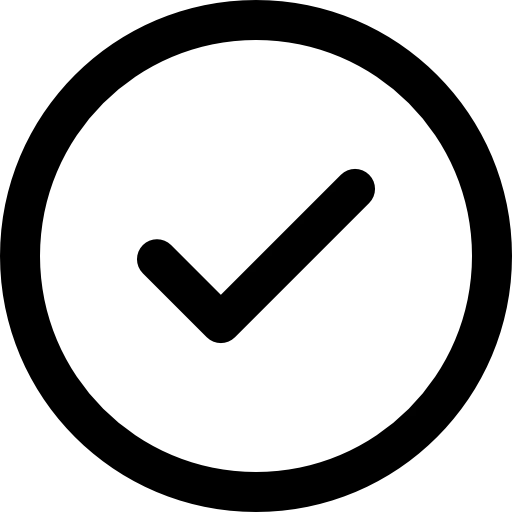1) Create Share-A-Sale Account HERE
2) Follow the steps of registration at Share-A-Sale
3) Once you are set up as a Publisher in Share-A-Sale, login to your account and use the advertiser search box to find "Replenix"
4) Submit your contact information and select your payment preferences
5) Approval can take a couple of days. Once approved you'll be able to access our various links to start earning money from your content
2) Follow the steps of registration at Share-A-Sale
3) Once you are set up as a Publisher in Share-A-Sale, login to your account and use the advertiser search box to find "Replenix"
4) Submit your contact information and select your payment preferences
5) Approval can take a couple of days. Once approved you'll be able to access our various links to start earning money from your content
6) Once approved, use “Select Merchant” search bar to find “Replenix” affiliate program
7) Within the Replenix affiliate page you’ll see the various links and banners available for promotion
8) Select the link you’d like to promote and go to > “Get HTML Code”
9) Copy & Paste HTML code into desired location within your site
10) Start making money with your content!
7) Within the Replenix affiliate page you’ll see the various links and banners available for promotion
8) Select the link you’d like to promote and go to > “Get HTML Code”
9) Copy & Paste HTML code into desired location within your site
10) Start making money with your content!
Questions? Email us at marketing@replenix.com
Join Our Program
Need some guidance? Checkout these handy guides:
Joining ShareASale and Getting Started: https://blog.shareasale.com/2020/10/26/getting-started-with-affiliate-marketing/
Getting Started and Grabbing Links: https://blog.shareasale.com/2020/04/08/getting-started-on-shareasale-grabbing-affiliate-links/
More Guides from ShareASale:
https://blog.shareasale.com/2020/04/08/getting-started-on-shareasale-affiliate-homepage/
More Guides from ShareASale:
https://blog.shareasale.com/2020/04/08/getting-started-on-shareasale-affiliate-homepage/